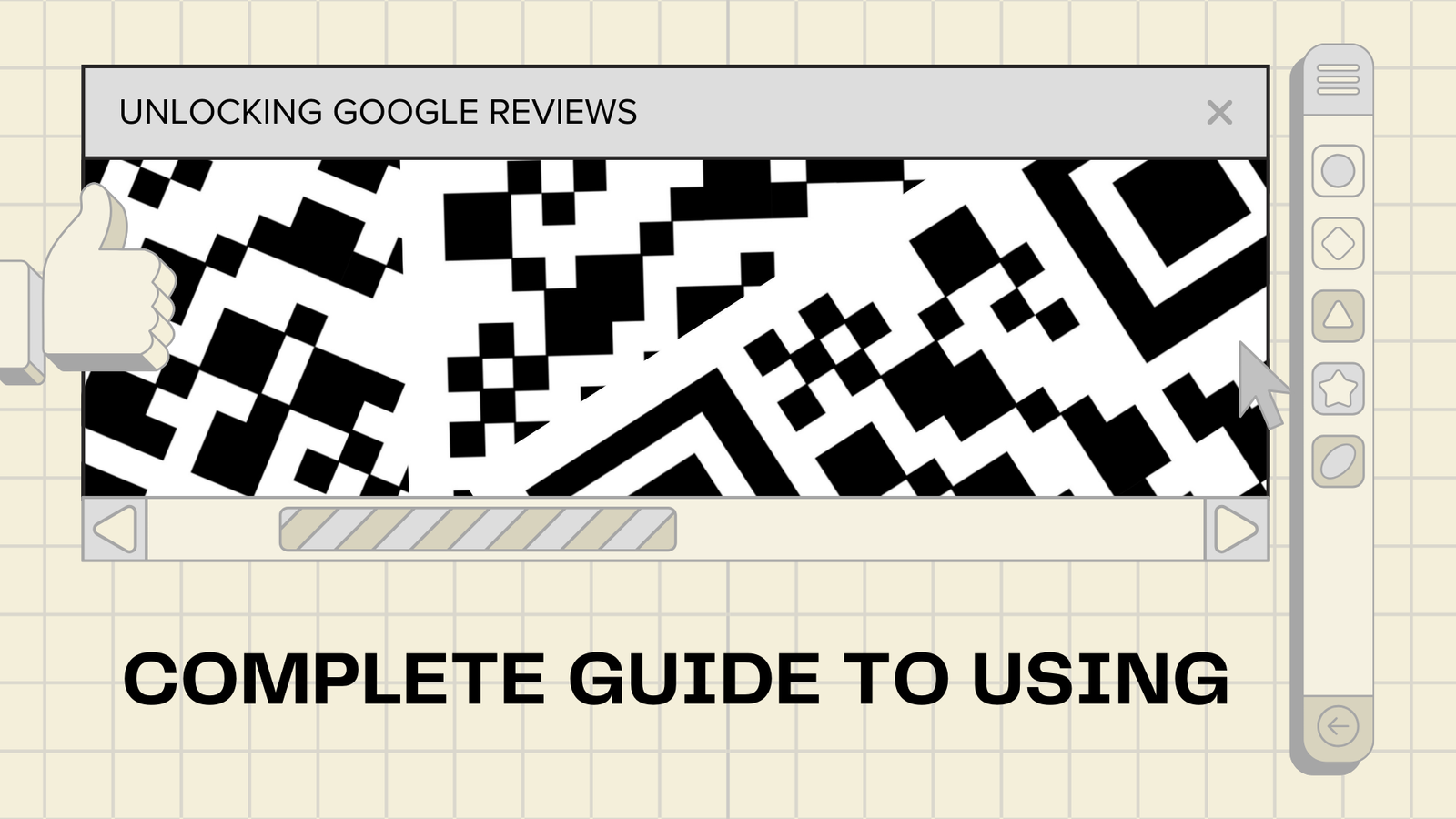
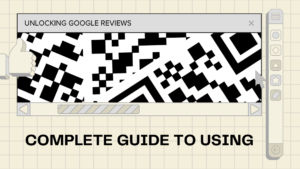
QR codes, or Quick Response codes, are two-dimensional barcodes that can store a wealth of information in a compact format. Originally developed for the automotive industry in Japan, these codes have evolved into a versatile tool for various applications, particularly in marketing and customer engagement. A QR code consists of black squares arranged on a white grid, which can be scanned using a smartphone camera or a dedicated QR code reader.
When scanned, the code directs the user to a specific URL, text, or other data, making it an efficient way to bridge the gap between offline and online experiences. The functionality of QR codes is rooted in their ability to encode data in a way that is easily readable by digital devices. When a user scans a QR code, the device decodes the information and executes the corresponding action, such as opening a website or displaying a message.
This seamless interaction allows businesses to provide customers with instant access to promotions, product information, or feedback platforms like Google Reviews. As smartphones have become ubiquitous, the use of QR codes has surged, making them an essential tool for modern marketing strategies.
Key Takeaways
- QR codes are two-dimensional barcodes that can store a variety of information and can be scanned using a smartphone camera.
- To generate a QR code for Google Reviews, businesses can use online QR code generators and link them directly to their Google Reviews page.
- Best practices for incorporating QR codes into your business include placing them in high-traffic areas, providing clear instructions for scanning, and offering incentives for scanning.
- To encourage customers to leave Google Reviews using QR codes, businesses can offer discounts or rewards for leaving a review, and make the process as simple as possible.
- Tracking and analyzing the success of QR code campaigns for Google Reviews can be done using QR code analytics tools to measure scan rates and customer engagement.
How to generate a QR code for Google Reviews
Creating a QR code for Google Reviews is a straightforward process that can significantly enhance your business’s online presence. The first step is to generate a link that directs customers to your Google Review page. This can be done by searching for your business on Google and clicking on the “Write a Review” button.
Once you have the link, you can use various online QR code generators to create your code. Simply paste the link into the generator, customize the design if desired, and download the QR code image. Once you have your QR code, it’s essential to test it to ensure it directs users to the correct page.
You can do this by scanning the code with your smartphone to verify that it leads to your Google Reviews section. After confirming its functionality, you can incorporate the QR code into your marketing materials, such as flyers, business cards, or even digital advertisements. By making it easy for customers to access your review page, you increase the likelihood of receiving valuable feedback that can enhance your local SEO efforts.
Best practices for incorporating QR codes into your business
To maximize the effectiveness of QR codes in your business strategy, it’s crucial to follow best practices that ensure they are user-friendly and engaging. First and foremost, placement is key. Position your QR codes in high-traffic areas where customers are likely to notice them, such as at checkout counters, on product packaging, or in promotional materials.
Additionally, consider using eye-catching designs or colors that align with your brand identity to draw attention to the codes. Another best practice is to provide clear instructions on how to use the QR codes. Not all customers may be familiar with scanning QR codes, so including a brief explanation or visual cue can help guide them through the process.
Furthermore, consider offering an incentive for customers who scan the code and leave a review, such as a discount or entry into a giveaway. This not only encourages engagement but also fosters a positive relationship with your customers by showing appreciation for their feedback.
How to encourage customers to leave Google Reviews using QR codes
Encouraging customers to leave Google Reviews can be challenging, but integrating QR codes into your strategy can simplify the process. One effective approach is to create a seamless experience for customers by placing QR codes on receipts or follow-up emails after a purchase. By doing so, you provide an immediate opportunity for customers to share their thoughts while their experience is still fresh in their minds.
Additionally, consider leveraging social media platforms to promote your QR code and encourage reviews. Share posts that highlight customer testimonials and include the QR code for easy access. You can also engage with customers directly by asking them for feedback during their visit or after their purchase and guiding them to scan the code.
By fostering open communication and making it easy for customers to leave reviews, you can significantly increase the volume of feedback you receive.
Tracking and analyzing the success of QR code campaigns for Google Reviews
To gauge the effectiveness of your QR code campaigns aimed at generating Google Reviews, it’s essential to implement tracking and analysis methods. Many QR code generators offer analytics features that allow you to monitor how many times your code has been scanned and from which locations. This data can provide valuable insights into customer behavior and preferences, helping you refine your marketing strategies.
In addition to tracking scans, consider monitoring the number of reviews received before and after implementing QR codes. This will help you assess whether your efforts are translating into increased customer feedback. By analyzing this data regularly, you can identify trends and make informed decisions about future campaigns.
For instance, if you notice that certain placements or incentives yield better results, you can focus your efforts on those strategies moving forward.
Common mistakes to avoid when using QR codes for Google Reviews
While QR codes can be an effective tool for driving Google Reviews, there are common pitfalls that businesses should avoid to ensure success. One major mistake is neglecting to test the QR code before distribution. Failing to verify that the code directs users to the correct page can lead to frustration and lost opportunities for feedback.
Always conduct thorough testing across multiple devices to ensure compatibility. Another common error is placing QR codes in locations that are difficult for customers to access or scan. For example, if a code is too small or positioned too high on a wall, customers may struggle to engage with it.
Additionally, avoid using overly complex designs that may confuse users or make scanning difficult. Keeping your QR codes simple and accessible will enhance user experience and increase engagement rates.
Integrating QR codes with other marketing strategies for Google Reviews
Integrating QR codes with other marketing strategies can amplify their effectiveness in generating Google Reviews. For instance, consider combining QR codes with email marketing campaigns by including them in follow-up emails after purchases or service interactions. This not only provides an easy way for customers to leave feedback but also reinforces your brand’s commitment to customer satisfaction.
Social media platforms also present an excellent opportunity for integration. Share posts featuring customer reviews alongside your QR code, encouraging followers to scan and contribute their own feedback. Additionally, consider running promotions or contests that require customers to scan the code and leave a review as part of their entry.
By creating a cohesive marketing strategy that incorporates multiple channels, you can enhance visibility and drive more traffic to your Google Review page.
The future of QR codes and Google Reviews
As technology continues to evolve, so too does the potential for QR codes in enhancing customer engagement and driving Google Reviews. With advancements in smartphone capabilities and increased consumer familiarity with scanning codes, businesses can expect even greater adoption of this technology in the coming years. The integration of augmented reality (AR) features with QR codes could further enrich user experiences by providing interactive content when scanned.
Moreover, as local SEO becomes increasingly important for businesses seeking visibility online, leveraging QR codes will play a crucial role in driving customer feedback and improving search rankings. By creating customized QR codes that link directly to Google Reviews, businesses can streamline the review process while simultaneously boosting their online reputation. As we look ahead, it’s clear that QR codes will remain an essential tool in modern marketing strategies aimed at fostering customer relationships and enhancing brand loyalty.
In conclusion, embracing QR codes as part of your marketing strategy not only simplifies the process of collecting Google Reviews but also enhances customer engagement in meaningful ways. By understanding how they work, generating effective links, following best practices, and integrating them with other marketing efforts, businesses can harness the power of this technology to drive growth and improve their online presence effectively. As we move forward into an increasingly digital landscape, staying ahead of trends like these will be vital for success in any industry.
One related article to A Complete Guide to Using QR Codes for Google Reviews is “How to Get More Google Reviews for Your Business” from Array. This article provides tips and strategies for businesses to increase their number of Google reviews, which can help improve their online reputation and attract more customers. To read more about this topic, you can check out the article here.
FAQs
What are QR codes?
QR codes, short for Quick Response codes, are two-dimensional barcodes that can be scanned using a smartphone camera or a QR code reader app. They can store various types of information, such as website URLs, contact information, or text.
How can QR codes be used for Google Reviews?
QR codes can be used to direct customers to a business’s Google Reviews page. By scanning the QR code with their smartphone, customers can easily access the business’s Google Reviews and leave their own feedback.
How can businesses generate a QR code for their Google Reviews?
Businesses can generate a QR code for their Google Reviews using a QR code generator tool. They can simply input the URL of their Google Reviews page and the tool will create a QR code that can be printed on marketing materials or displayed at the business location.
What are the benefits of using QR codes for Google Reviews?
Using QR codes for Google Reviews makes it convenient for customers to leave feedback, as they can easily access the review page with a simple scan. It also provides businesses with a direct way to encourage and collect reviews, which can help improve their online reputation and attract more customers.
Are there any best practices for using QR codes for Google Reviews?
It’s important for businesses to ensure that the QR code is prominently displayed in their physical location and on marketing materials. Additionally, businesses should provide clear instructions for customers on how to scan the QR code and leave a review. Regularly monitoring and responding to reviews is also important for maintaining a positive online reputation.



